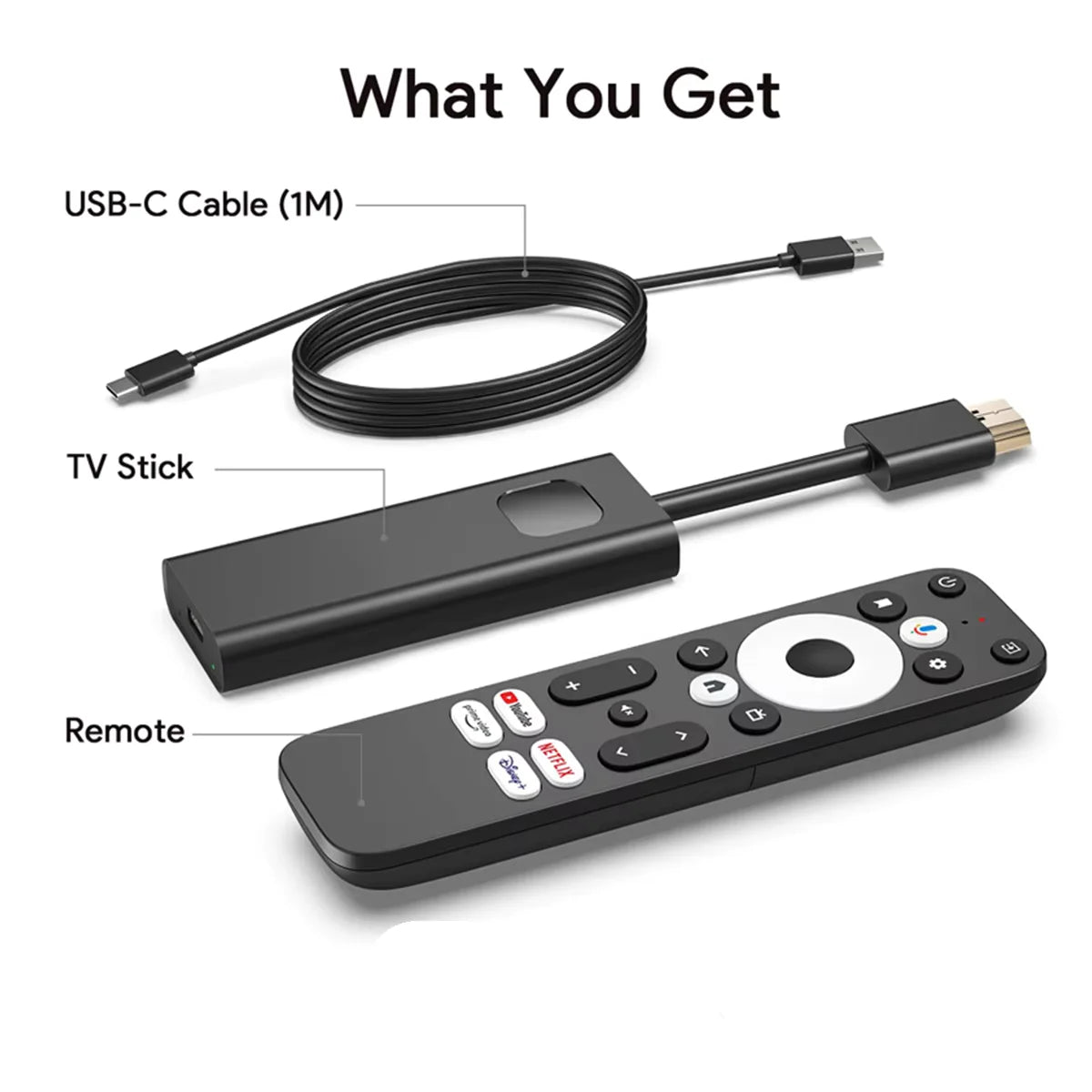
SPECIFICATIONS
Antenna Type: Internal
Audio Format: MP1/2/3,WMA,Ogg,WAV,AAC
Brand Name: UBISHENG
CPU: Amlogic S905Y4 Quad Core ARM Cortex A35
Certification: CE,FCC,RoHS
Choice: yes
Connectors: USB
Decode Ability: Standard
File Format: Adobe PDF,Microsoft Word,Microsoft Excel,Microsoft PowerPoint
GPU: ARM Mail-G31 MP2
Hard Disk Capacity: < 100GB
Hign-concerned Chemical: None
Item Type: TV stick
Model Number: GD1
Operation System: Android,Android 11.0
Origin: Mainland China
Picture Format: BMP,JPEG
Remote Control: Included
Resolution: 4K
Transmission distance: <50m
Type: High Definition
Wi-Fi Frequency: 5GHz
Wi-Fi Range: 10m-20m
Please know before make order
①.The actual storage could be less than that and different ,due to many factors, such as the operating system occupies part of the content, etc.
②.GD1 tv stick come pre-install with apps only, no subscriptions.The TV boxes need to log in to Google account to work properly.Support log in to 2 or more Google accounts
③.Make sure your delivery information is correct,and the EU plug is suitable for your country (if you are not sure, you can contact us).These cannot be changed once the order has been shipped.

Parameter
●Global Version Support Multi-language
●GD1 4K Smart Google TV Stick
●RAM+ROM: 2GB(LPDDR4)+16GB
●CPU: Amlogic S905Y4 Quad Core ARM Cortex A35
●GPU: ARM Mali-G31 MP2
●FLASH:16GB FALSH
●Connection:WIFI; Bluetooth5.0 (Bluetooth Voice control remote)
●WiFi: MINO2.4G/5G WiFi
●BT:5.0
●Feature: HDMI 2.0-Compatible Support CEC;Google Assistant Feature
●Packing list:TV Stick*1Remote control *1User Guide*1USB Power Cable*1
GD1 Google TV Box
4K Ultra HD Streaming Media Player
Google Assistant | Chromecast Built-in

Put your little screen on the big screen
Stream the entertainment you love from your phone to your TV using.Put your little screen on the big screen
How to use Chromecast function correctly
①Download 【google home】 on your phone
②Make TV box and phone in the same wifi
③Find【Chromecast built-in】








Simple to set up and use
1.Plug the GD1 4K TV Box into your HDTV or use the included HDMI extension cable.
2.Connect to the Internet.
3.Star Watching




















